
Tracking Online Conversions – The Why and the How
Online conversion tracking is the most important aspect of digital marketing, allowing you to gain valuable insights into user behavior and campaign performance. In this article, we’ll explore effective ways to track different actions and the importance of good data.
Track Conversion Actions with Google Analytics

Google Analytics (GA4) is an indispensable tool for anyone involved in online advertising. To kickstart your online presence management, begin by configuring your reporting views, events, and goals, granting access, and linking with your advertising platforms. By doing so, you lay the foundation for comprehensive data analysis. GA4 not only helps track conversions but also provides essential metrics like sessions, bounce rates, and pages per session.
Beyond tracking final purchases or form submissions, GA4 enables the monitoring of secondary conversion actions. These “micro conversions” can include users progressing through the buying funnel, accessing webinars, or seeking directions to your business. Such insights are invaluable for understanding user behavior and determining the success of campaigns that might not lead to immediate conversions.
By filtering data for specific date ranges, you can identify trends, providing a deeper understanding of user interactions with your site. When your GA4 account is correctly set up, you gain access to a wealth of insights for organic, direct, PPC, and referral traffic sources. This information is pivotal in making informed decisions and optimizing your digital marketing strategies.
Harness Google Tag Manager for Precise Tracking
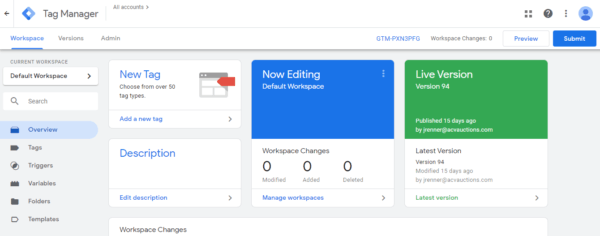
Google Tag Manager complements Google Analytics by facilitating lead volume tracking and monitoring site visitors. While it lacks reporting capabilities, it excels at organizing tags and triggers across various channels. The key benefit of Tag Manager lies in its simplicity for setting up tracking for conversions, page views, clicks, web events, and other crucial user actions.
A strategic approach involves tracking individual users who have visited your domain, importing aggregated audience data into your advertising platform, and serving customized ads based on their specific browsing behavior – also known as retargeting. By combining a tag configuration with a trigger inside your container (“container” is the Google Tag Manager term for your account interface), you can track specific goals users complete. For example, if your conversion action is having a user fill out a form to access a webinar, the Thank You page URL should have a static component to use as a trigger, which you can then add as a tracking parameter.
Tag Manager also has a preview mode that simplifies troubleshooting, particularly when using the Tag Assistant chrome extension. This tool indicates which tags fired on your page and their firing status, helping ensure accurate data transmission to your advertising platform. Always perform a preview evaluation before publishing a new version of the account to confirm the integrity of backend data.
The Power of Combined Insights
Whether you’re interested in SEO and CRO data within Google Analytics or want to seamlessly transfer form fill data from your website to Google Ads using Tag Manager, digital marketing and analytics experts recommend proper setup and regular use of both platforms. Google Analytics guides optimization implementation, while Tag Manager verifies conversion actions. These free tools are invaluable for obtaining accurate data and maximizing your digital marketing strategies.
Want to know more? Read about why account structure is so important, marketing planning for 2024, and how to write compelling ad copy.
Contact us for a free digital marketing audit to learn more about your analytics and how Unfair Advantage’s digital marketing approach can help you achieve your business goals!

