
How to Set Up GA4 for Actionable Insights Before Black Friday
Why GA4 Setup Matters Before Black Friday
Campaigns are launched, budgets are increased, new ads and channels are tested and traffic spikes dramatically.
Black Friday and Cyber Monday are high-stakes events for Ecommerce, especially small to medium size businesses. In many cases, this short 2-week period can make or break the entire year.
But if your analytics setup isn’t ready, you won’t have the clarity to know what’s working.
Google Analytics 4 (GA4) is the default platform to track events on business sites across different channel sources, but many businesses haven’t fully configured it to deliver actionable insights. Before holiday traffic peaks, getting GA4 right ensures you can track, measure, and optimize effectively.
Define and Track Key Conversion Events
The most important step in GA4 setup is defining the events that matter most to your business. For ecommerce, that primarily includes purchases, add-to-cart actions, and checkout starts. it can also include newsletter sign-ups and new customer orders. GA4 allows you to assign values to these events, giving you a clearer picture of ROI. Without this setup, you’re essentially flying blind during the busiest shopping season of the year.
Enable Enhanced Measurement
GA4 has built-in enhanced measurement features that track events like scrolls, outbound clicks, and video views automatically. Activating these features takes minutes but gives you richer context around how people interact with your site. For Q4 campaigns, this data is invaluable—it helps you understand whether people are engaging with your content or bouncing quickly.
Link GA4 to Google Ads
If you’re running paid campaigns during Black Friday, linking GA4 to Google Ads is essential. This integration allows you to import conversions directly, improving bidding accuracy and helping campaigns optimize for the outcomes that matter most. One of the things we found when dealing with Ecommerce accounts is the inflated in-channel reporting, especially in Performance Max campaigns. Linking Google Ads and GA4, also allows you to import audiences from GA4, like cart abandoners, that can be targeted across search, display, and YouTube. When it comes to audiences, as we covered in the “Retargeting without Regret” article, remember the GA4 audiences are NOT retroactive. This means the audience needs to be set-up as soon as possible.
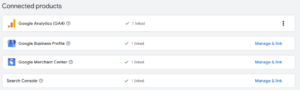
Build Custom Reports and Dashboards
Standard GA4 reports can feel overwhelming and yet missing information all at once. That’s why creating custom exploration reports and dashboards is critical.
Focus on funnel reports that track the buyer journey—from product view to add-to-cart to purchase. Where are users dropping off? What is the bounce rate on product pages that may signal adjustments to the website are necessary
Build source/medium channel performance dashboards to compare paid search, organic, email, and social at a glance.
Use Looker Studio to visualize data in a way that’s easy to share with your team. Having these dashboards in place before Black Friday means you’ll spend less time digging for data and more time acting on insights.
These types of reports are incredibly valuable when running in paid social. These platforms tend to over-attribute orders and revenue in their platform, so the need to stitch data together to view the differences between platform and GA4 down to the ad level will help maximize profits.

Test Before the Traffic Surge
Too many businesses wait until the start of the holiday’s biggest days to discover tracking is broken or missing what they need. Test your GA4 setup in advance. Use DebugView to confirm events are firing correctly. Run through the checkout flow yourself and verify purchases show up in reports. Stress-test your site with higher traffic simulations if possible. Additionally, check every report and exploration you’ve created including the ones designed to stitch platform and GA4 data down to the ad level. During the holidays, you’ll want to know what ads are outperforming others to maximize their reach.
Small businesses can’t afford to lose data when every sale matters.
Case Study: RSMeans
When unFair Advantage worked with RSMeans, a construction data provider, improving analytics was a central part of campaign success. By restructuring tracking and integrating GA4 with ad platforms, RSMeans achieved a 46% increase in revenue while lowering cost per acquisition by 26%. Data clarity made optimizations more precise and profitable—a lesson especially relevant for the chaos of Black Friday.
Actionable Takeaways
Before Black Friday, small businesses should:
- Define and track conversion events that directly drive revenue.
- Enable enhanced measurement for richer engagement data.
- Link GA4 with Google Ads to optimize campaigns.
- Build funnel and channel performance dashboards in Looker Studio.
- Test tracking thoroughly before holiday traffic peaks.
These steps can be implemented quickly but deliver lasting benefits beyond Q4.
At unFair Advantage, we help businesses configure GA4 so data drives smarter decisions. With the right setup, you’ll know exactly what’s working this Black Friday—and how to act on it.
FAQs
Q: How many conversion events should I track in GA4?
Stick to the most critical 5–7 events that directly align with revenue goals.
Q: Do I need BigQuery for Q4 performance analysis?
Not for most small businesses. Focus on GA4 reports and Looker dashboards first.
Q: How can I tell if GA4 is tracking correctly?
Use DebugView and run test purchases or form fills to ensure events fire as expected.
Q: Is GA4 the best option for tracking and reporting analytics?
GA4 is the best free version of analytics that can be utilized for attribution. It’s not perfect, but it helps small and medium size businesses optimize performance. The more traffic and media spend a site has, the more it should explore other options like attribution platforms, Mix Marketing Modeling and Match Market testing platforms

